iOS Training in Vadodara - Arth Training Institute
Join the best iOS App Development Course in Vadodara. Master Swift and Xcode with hands-on projects, and build real-world iPhone and iPad apps under expert guidance.

Join the best iOS App Development Course in Vadodara. Master Swift and Xcode with hands-on projects, and build real-world iPhone and iPad apps under expert guidance.

Our iOS Training program is designed to equip learners with the skills needed to develop, test, and publish high-quality iOS applications using Swift and Xcode. Whether you're a beginner or have some programming experience, this course will guide you through the complete app development cycle—from setup to App Store deployment.
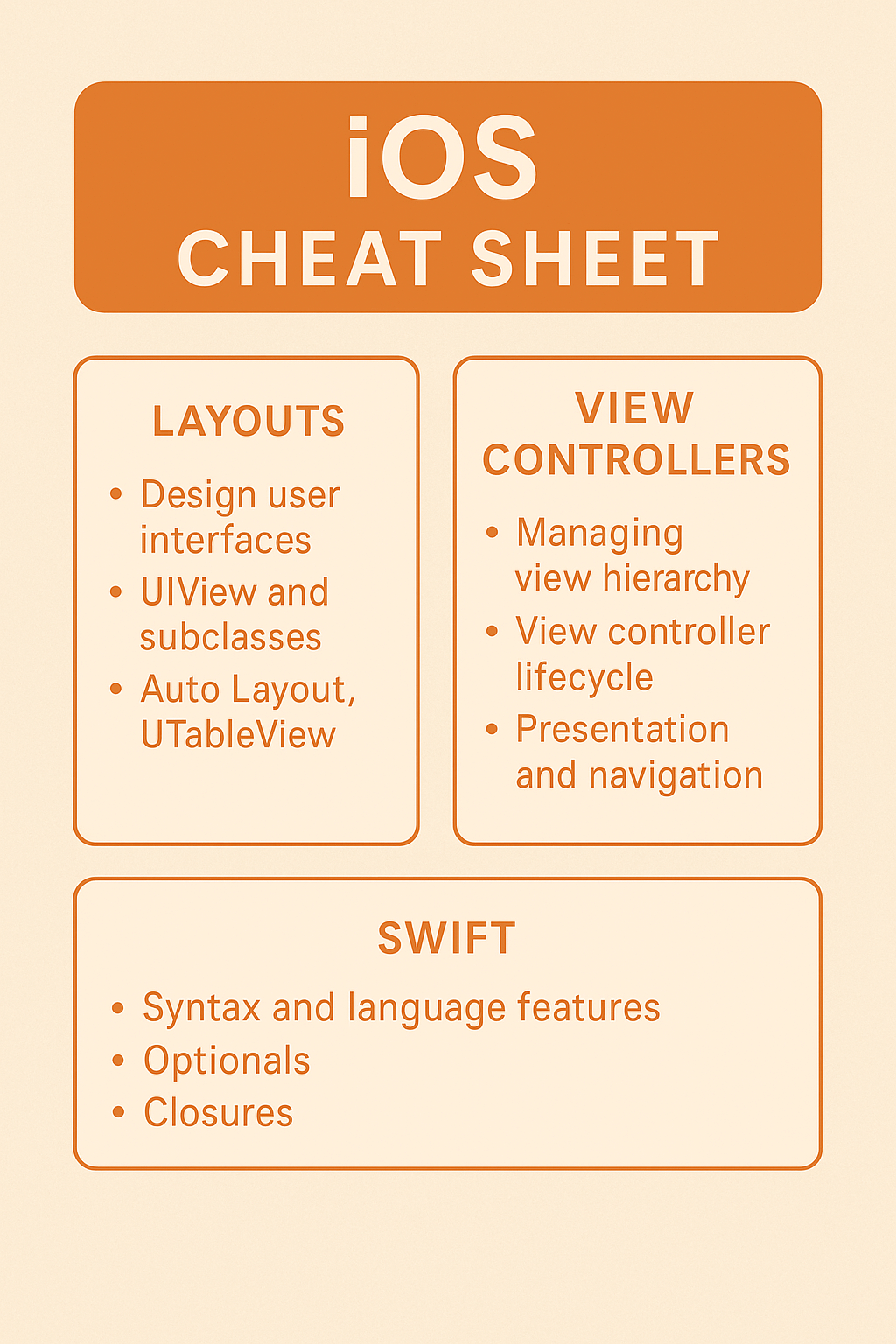
Follow this practical roadmap to master iOS app development at Arth Training Institute, Vadodara. From installing Xcode to publishing apps on the App Store, this step-by-step guide helps you become industry-ready.
Learn from an industry expert with proven excellence in training, consulting, and mentoring.
You will learn Swift programming, Xcode setup, UIKit, Auto Layout, networking (URLSession & Alamofire), Core Data, SQLite, Firebase integration, Apple services (Maps, Camera, Notifications), testing/debugging, and App Store deployment.
Yes, you should have basic programming knowledge and object-oriented concepts. Prior experience with Swift or Objective-C is helpful but not mandatory.
We offer classroom sessions, live online training, and recorded video lectures for flexible learning.
Yes, you will build real-world iOS apps using Swift, Apple SDKs, APIs, and Firebase integration, with hands-on training and a capstone project.
You can pursue roles such as iOS Developer, iOS Application Developer, iOS SDK Developer, Mobile App Developer (iOS), or iOS Software Engineer.
The regular 3-month batch fee is ₹15,000. Group discounts and customized pricing for FDP/industrial training are available.
Yes, we offer a free demo lecture in your preferred mode: classroom, live online, or recorded video.
You will receive a professional certification from Arth Training Institute upon completion of the course.
You can enroll by booking a free demo lecture on the website or contacting Arth Training Institute directly for details on batch timings and fees.
After completing the iOS Development Course at Arth Training Institute, Vadodara, you will be qualified for a wide range of job roles in the mobile app development industry. Our training is designed to make you industry-ready with real-world project experience.
Many of our students from Vadodara and across Gujarat have secured placements as iOS developers in leading IT companies after completing this training.
*For detailed fee information and offers in Vadodara, please contact the Arth Training Institute team.
