Best Flutter Training in Vadodara – Arth Training Institute
Join Vadodara’s top Flutter & Dart training institute. Master cross-platform mobile app development and build real Android, iOS, and Web apps with hands-on projects and placement guidance.

Join Vadodara’s top Flutter & Dart training institute. Master cross-platform mobile app development and build real Android, iOS, and Web apps with hands-on projects and placement guidance.

Arth Training Institute offers the best Flutter Training in Vadodara, designed for beginners as well as experienced learners. This course equips you with the skills to build beautiful, high-performance, and cross-platform mobile applications for Android, iOS, and the Web using the Flutter framework and Dart programming language. With hands-on projects, expert mentoring, and career guidance, our training helps you become a job-ready Flutter developer in Vadodara.
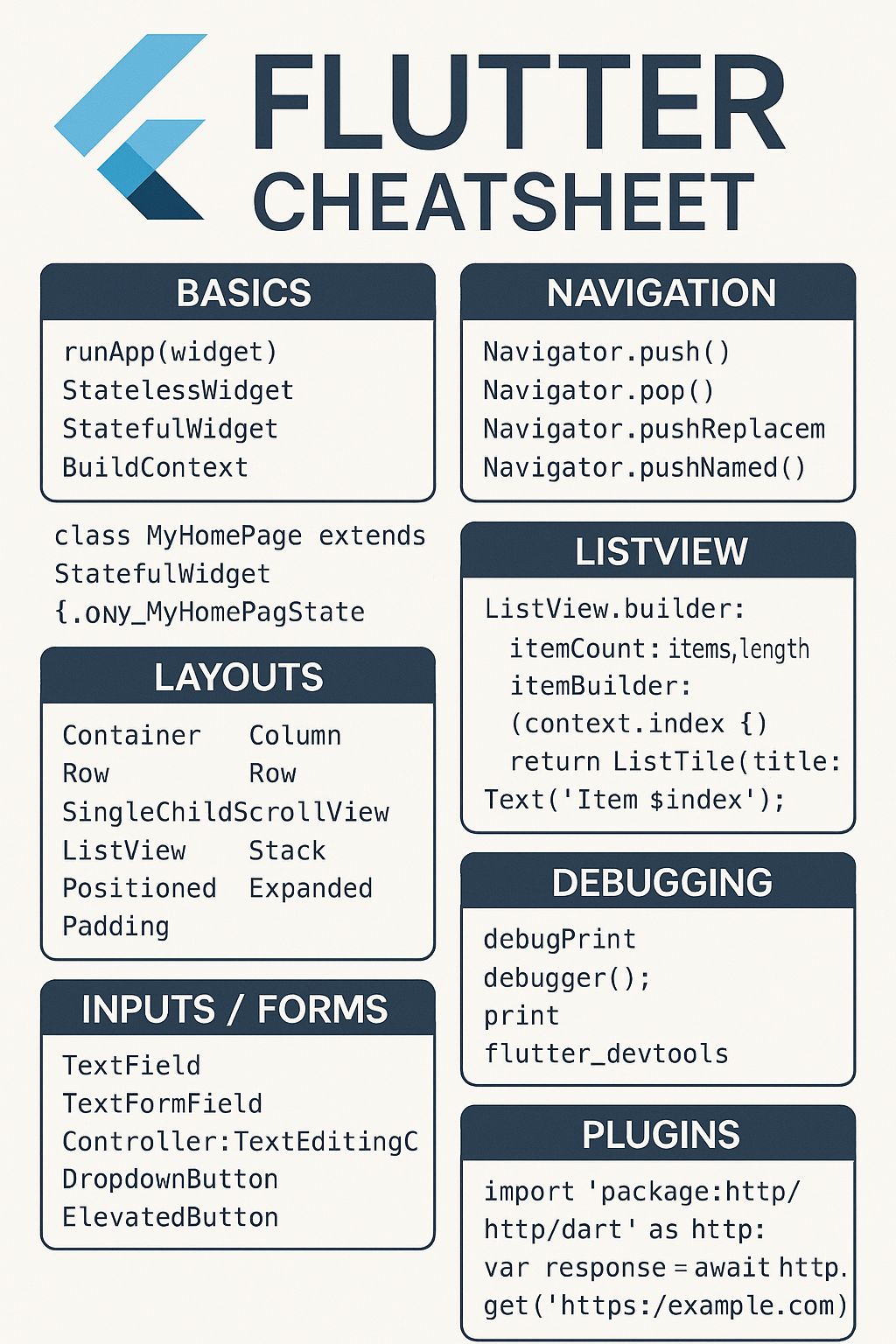
The following Flutter & Dart course curriculum is designed by Arth Training Institute, Vadodara, to take you step by step from beginner to advanced level. Each module focuses on practical skills required to become a Flutter app developer and build real-world Android, iOS, and Web applications.
Our Flutter Training in Vadodara follows a clear, step-by-step roadmap to help you master Flutter & Dart from basics to advanced. This roadmap ensures you gain hands-on experience in mobile and cross-platform app development, preparing you for Flutter developer jobs in Vadodara and beyond.
Learn from an industry expert with proven excellence in training, consulting, and mentoring.
Arth Training Institute offers a comprehensive Flutter & Dart program to build cross-platform Android, iOS, and web applications with real-world projects and placement guidance.
This course is ideal for beginners with basic programming knowledge, OOP understanding, or familiarity with JavaScript, Java, or Python (helpful but not mandatory).
The course includes Dart basics, widget structure, layouts, forms, state management, navigation, APIs, Firebase integration, databases, animations, testing, performance tuning, and deployment to Play Store & App Store.
Yes, students will work on live projects, including UI design, widget implementation, state management, API integration, and Firebase authentication with cloud services.
Yes, Arth Training Institute provides placement guidance, interview preparation, and career support to help students start their career as Flutter developers.
Yes, on successful completion of the course, you will receive a certificate from Arth Training Institute validating your Flutter & Dart development skills.
We are located at 4th Floor-402, Plot No 19, Above Baby Hug, Shanti Nagar, Near Prabhat Cross Road, Waghodia Rd, Opposite Cosmos Bank, Vadodara – 390019, Gujarat, India.
You can request a free demo session through the website or contact our admissions team directly at +91 9374969705 to book your slot.
After completing our Flutter Training in Vadodara, students can pursue exciting career paths in mobile app development and cross-platform development. With the growing demand for Flutter developers in Vadodara, India, and globally, our course prepares you for job-ready roles with hands-on skills, project experience, and interview guidance.
ATI also provides placement assistance in Vadodara and career guidance sessions to help students secure opportunities in IT companies, startups, and freelance projects.
Our Flutter & Dart Training in Vadodara is offered with flexible fee options based on the type of enrollment. We aim to provide quality training at an affordable price for students, working professionals, and institutions.
Note: For the latest Flutter course fees in Vadodara, discounts, installment options, and special offers, please contact our admissions team at +91 9374969705 or book a free demo lecture.
