PHP Programming Training: Step-by-Step from Beginners to Advanced
Our PHP Training Course covers everything you need to kickstart your web development journey. You'll learn web-based software analysis, database planning, frontend development, backend admin panel creation, and deployment on live servers (both free and paid).
This Full Stack Web Development program is specially designed for beginners who want to quickly learn PHP and MySQL, build real-world projects, and earn a professional certification upon successful completion.
PHP Training Course Overview
Learn Full Stack Web Development and build complete frontend and backend websites using HTML, CSS, JavaScript, PHP, and MySQL. This course also covers database integration, project planning, and live server deployment for real-world experience.
Prerequisites
- Basic knowledge of HTML
- Basic CSS styling concepts
- Introduction to JavaScript
- Familiarity with Bootstrap (optional but helpful)
What the PHP Training Includes
- HTML & CSS for frontend development
- JavaScript for interactivity
- Bootstrap for responsive UI
- PHP programming from basics to advanced
- MySQL for database management
- Using PHPMyAdmin to manage databases
- Project analysis and database planning
- Full project development with frontend and backend
- Uploading projects to live servers (Free/Paid Hosting)
Key Highlights
- Personalized coaching and mentorship
- Guidance from industry experts with 15+ years of experience
- Flexible batch timings – morning, noon, and evening
- Live projects with internship opportunity
- Career support and resume preparation
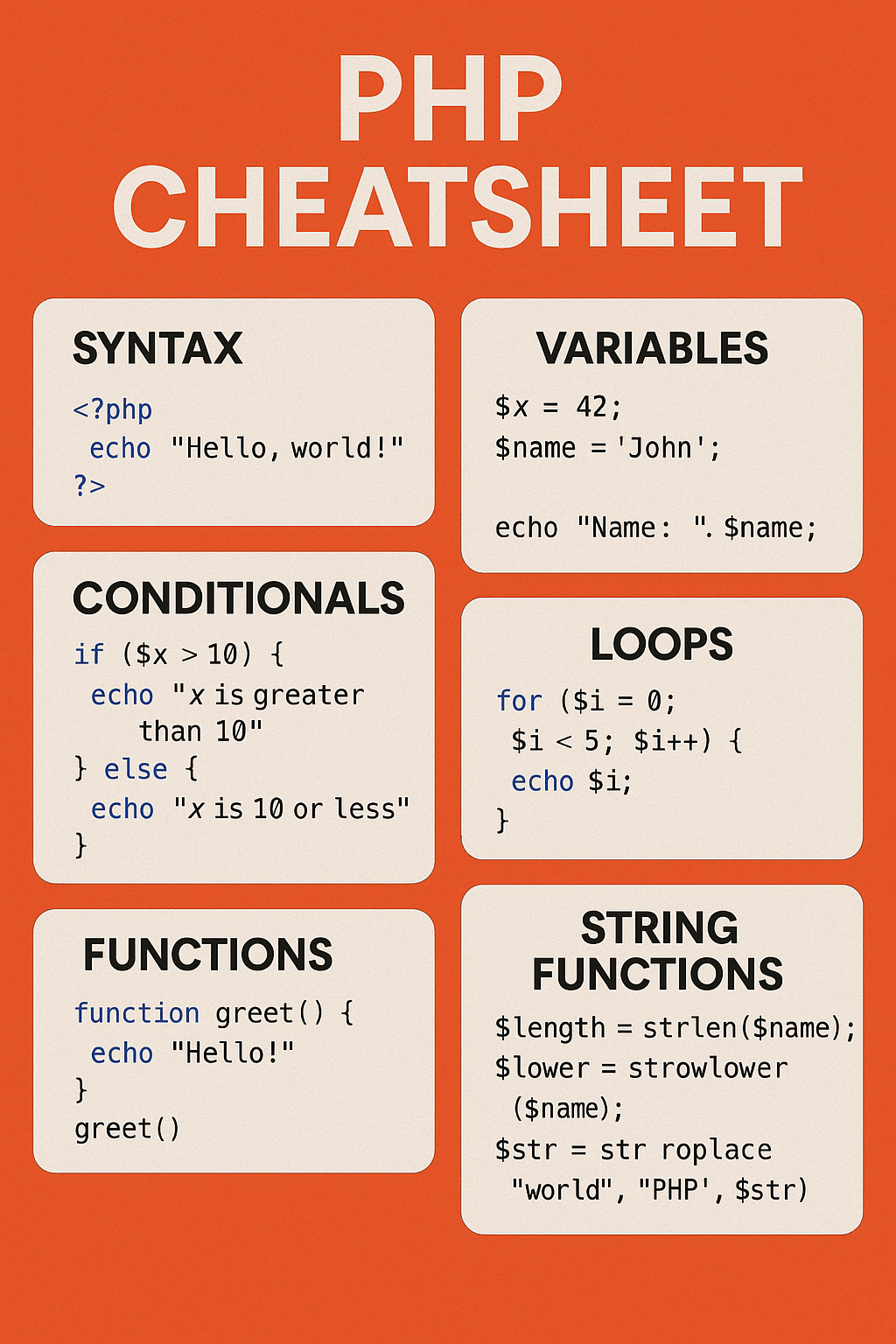
PHP Training in Vadodara – Course Content & Syllabus
Tools Installation & Configuration
- Notepad++ / Visual Studio Code
- XAMPP / WAMP / APServe Setup
- FileZilla (for FTP deployment)
Hosting Control Panels
- cPanel Overview
- WHM Panel Basics
- Plesk Panel Introduction
Fundamentals of Web Development
- Understanding Domain & Hosting
- How to Buy Domain and Hosting
- Connect Domain to Hosting
- Domain Authority & Transfer
HTML Fundamentals
- Basic Tags (Head, Title, Body, etc.)
- Paragraphs, Lists, Breaks, Links
- Forms & Input Handling
- Practice Exercises
CSS Fundamentals
- Inline, Internal, and External CSS
- Basic Styling and Layouts
- Practice Exercises
JavaScript Fundamentals
- Variables, Data Types, and Operators
- Event Handling and DOM Manipulation
- Conditional Logic and Loops
- Practice: Build a 4-page static website (Home, About, Services, Contact)
Bootstrap Framework
- Grid System and Layout
- Responsive Menus and Forms
- Tables, Lists, and UI Components
- Practice: Build a 4-page responsive website using Bootstrap
Template Integration
- Website Development using Free/Custom Templates
PHP Programming Introduction
- Versions and Setup
- Syntax, Data Types, Output Methods
- Variable Scope & Management
- Using Superglobal Variables
- Constants, If/Else, Loops (for, foreach, while)
- Function Creation & Usage
- Difference between include and require
Object-Oriented PHP (OOP)
- Classes, Objects, Fields, Methods, and Constants
- Encapsulation, Inheritance, Polymorphism
- Constructors, Destructors, Static Methods
- Helper Functions, Object Cloning, Reflections
PHP & MySQL Integration
- Local & Online Database Connection
- Using PHPMyAdmin
- CRUD Operations: Select, Insert, Update, Delete
- MySQL Joins & Indexing
- Database Import/Export & Backup
- Error Handling, Date Functions, Cookies, Sessions
- RESTful Web Services with Postman
Mini Project: Core PHP + MySQL
- Login, Registration, My Profile, Edit Profile
- Change Password, Logout
- Deploy on live server using FileZilla
Major Project Development
- Project Planning & Database Design
- Frontend with Template Integration
- Backend with AdminLTE Dashboard
- Deploy to Free or Paid Hosting
Advanced Functionalities
- Payment Gateway Integration
- API Development & Testing
- StatCounter & Google Analytics Integration
- Heatmap & Tawk.to Chat Integration
- Version Control with Git & GitHub
Key Features of the PHP Training Course
- Hands-on training to build real-world web applications using PHP
- Complete understanding of core PHP and Laravel framework
- Step-by-step guidance on API development and integration
- Live projects to apply concepts in practical scenarios
- Learn and implement security best practices in web development
- Comprehensive MySQL database integration with PHP
- Access to updated learning materials and development resources
- Certification upon successful course completion
PHP Programming Road Map
- 1. Introduction to PHP
- 2. Install XAMPP on Windows/macOS
- 3. Understanding PHP Workflow & Syntax
- 4. Variables in PHP
- 5. Data Types in PHP
- 6. Using echo and print Statements
- 7. Operators: Math, Assignment, Relational, Logical, String
- 8. Conditional Statements: if, else, elseif, switch
- 9. Loops: for, while, foreach
- 10. Arrays in PHP
- 11. Heredoc vs Nowdoc
- 12. Type Specifiers
- 13. Function Creation and Return Statements
- 14. Default Arguments in Functions
- 15. File Handling in PHP
- 16. Classes and Objects, Constructors & Destructors
- 17. MVC Pattern in PHP
- 18. Create Login Page with Session Management
- 19. Develop Home, My Profile, Edit, and Change Password Pages
- 20. Implement Secure Logout Functionality
- 21. Prevent Back Navigation after Logout
- 22. Upload Project to Live Server via FileZilla
- 23. Understand and Integrate AdminLTE Template
- 24. Update Pages with AdminLTE (Forms, Dashboard, etc.)
- 25. Create MySQL Table (res_category_master)
- 26. CRUD Operations Using AdminLTE
- 27. Start Final Project Development
- 28. Implement Forgot Password Feature
- 29. Add to Cart Functionality
- 30. Checkout and Online Payment Integration
- 31. API Development and Testing (Postman)
- 32. Google Analytics & Statcounter Integration
- 33. Heatmap and Tawk.to Chat Integration
- 34. Version Control with Git & GitHub
- 35. Upload Project to GitHub Repository
Free Training Video
Your Instructor
Learn from an industry expert with proven excellence in training, consulting, and mentoring.
JavaScript and PHP Course Material (Downloadable)
Get topic-wise notes, exercises and a printable syllabus covering JavaScript fundamentals and PHP (Core + OOP + Laravel).
JavaScript Material
- Variables, data types, operators, control flow
- DOM & events, fetch/AJAX basics
- Form validation, ES6 essentials
PHP Material
- Syntax, arrays, functions, sessions, file handling
- OOP in PHP, MVC basics, REST APIs
- MySQL integration & CRUD with PDO/MySQLi
Frequently Asked Questions
The training covers full-stack web development, including front-end (HTML, CSS, JavaScript, Bootstrap) and back-end (PHP, MySQL) with deployment on a live server.
This course is ideal for beginners and students who want to start their career in PHP web development, moving from fundamentals to advanced levels with live projects.
A basic understanding of HTML, CSS, JavaScript, and Bootstrap is recommended before joining this course.
The course covers HTML, CSS, JavaScript, Bootstrap, PHP, MySQL, PHPMyAdmin, FileZilla, live server setup, project planning, and deployment.
One-on-one personal coaching, 15+ years experienced trainers, flexible timings, live projects, internship opportunities, and dedicated career guidance.
The curriculum covers tool setup, hosting control panels, domain & hosting basics, front-end practice projects, PHP essentials, OOP concepts, MySQL integration, error handling, API development, GitHub version control, and final deployment.
Yes, students receive a PHP Training Certificate upon successful course completion.
The regular 3-month batch costs ₹15,000. Group discounts and special pricing for weekend batches or industrial training are also available.
You can pursue roles like PHP Developer, Backend Developer, Full-Stack PHP Developer, PHP Web Developer, or PHP Application Developer.
Yes, you can request a free demo lecture and choose from Live Online Classes, Classroom Training, or Recorded Video lectures.
Career Opportunities After Completing PHP Training
After successfully completing our PHP course, you’ll be qualified for the following roles in web and software development:
- PHP Developer
- PHP Web Developer
- PHP Software Engineer
- Full Stack PHP Developer
- PHP Backend Developer
- PHP Application Developer
- PHP Programmer Analyst
- Junior PHP Developer
- Senior PHP Developer
- Lead PHP Developer
Request for Free Demo Lecture
Fees Structure
The course fee varies based on the type of program and batch you choose. Below is a general guideline:
- Regular Batch (3 Months): ₹15,000/-
- Group Enrollment: Special discounts are available
- Weekend Batch: Fees may differ depending on duration and schedule
- Faculty Development Program (FDP): Custom fee structure
- Industrial Training: Fees may vary based on project and duration
For the most accurate and updated fee details, please contact our admission team directly.
Certification









