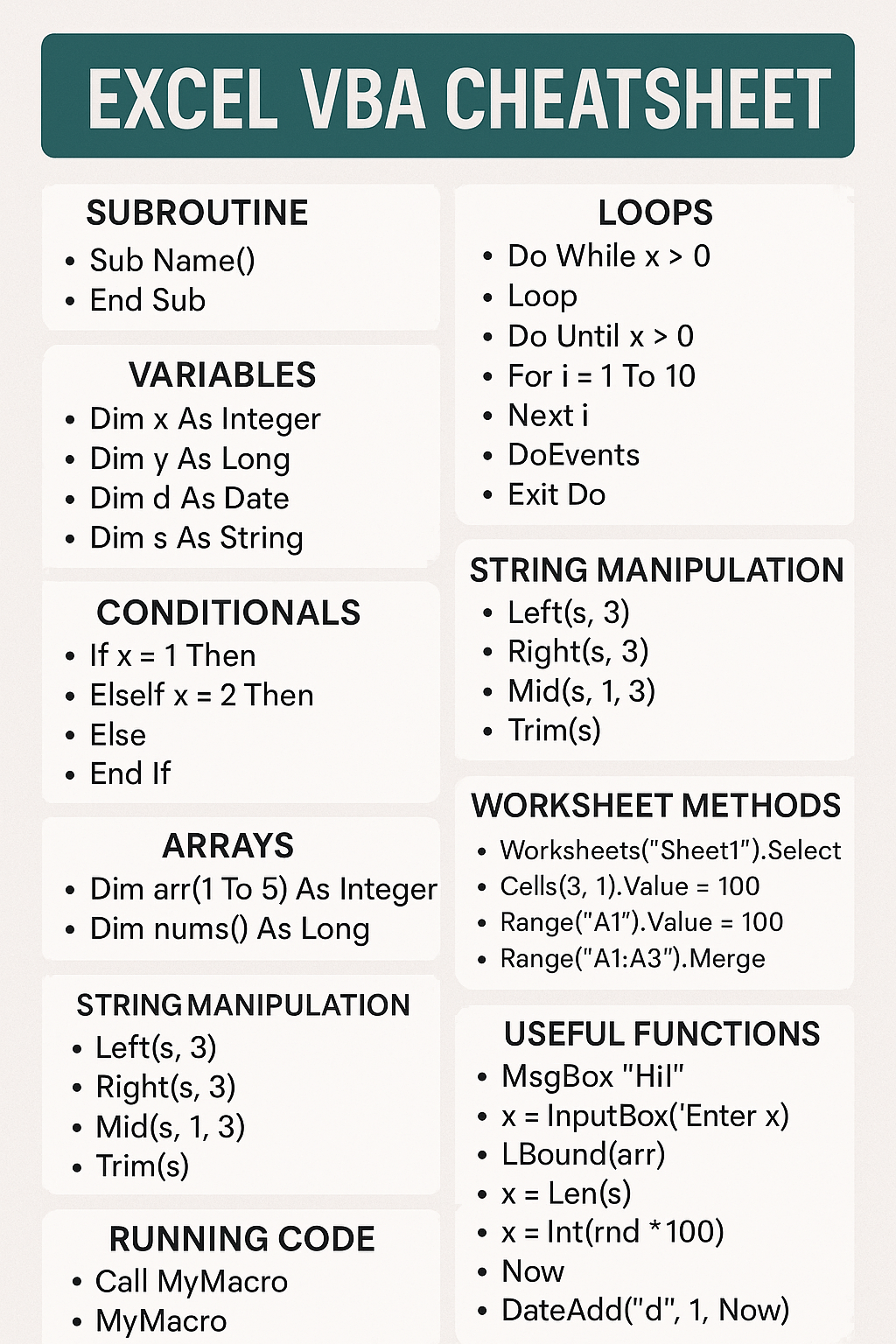Education: MCA (2009), B.Com (Computer) (2006)
Experience: Over 15 years delivering corporate training, consulting, and mentoring across IT and digital transformation domains.
Recognized for designing practical, project-based learning experiences and helping 2000+ students & professionals build strong careers in technology.
- Programming: PHP, Python, Java, C/C++, Dart, Android Development
- Frameworks: Laravel, ReactJS, Flutter, ASP.NET
- Databases: MySQL, MongoDB, SQL Server, Oracle
- Digital Tools: SEO, CRM, ERP, WordPress, AI Tools (ChatGPT, Gemini)
- Special Skills: Software Consulting, Digital Marketing, Project Management
Delivered 200+ Expert Lectures and 80+ Workshops across universities, training institutes, and corporate organizations. Medium of Communication will be in English, Hindi or Gujarati.
- Hands-on coding bootcamps for web and app development
- Industry seminars on ERP, CRM, and Digital Transformation
- Special workshops for entrepreneurs on business automation
Advised startups and enterprises on technology adoption, ERP/CRM solutions, and workflow automation.
- 150+ consulting assignments with SMEs and corporates
- Expert in business process mapping and software deployment
- Guided companies on digital marketing and automation strategy
- Recognized with multiple Appreciation Certificates from universities and corporates
- Collaborated with 50+ organizations for training & development
- Trained 2000+ students and professionals successfully
- Invited as keynote speaker at IT summits and business forums