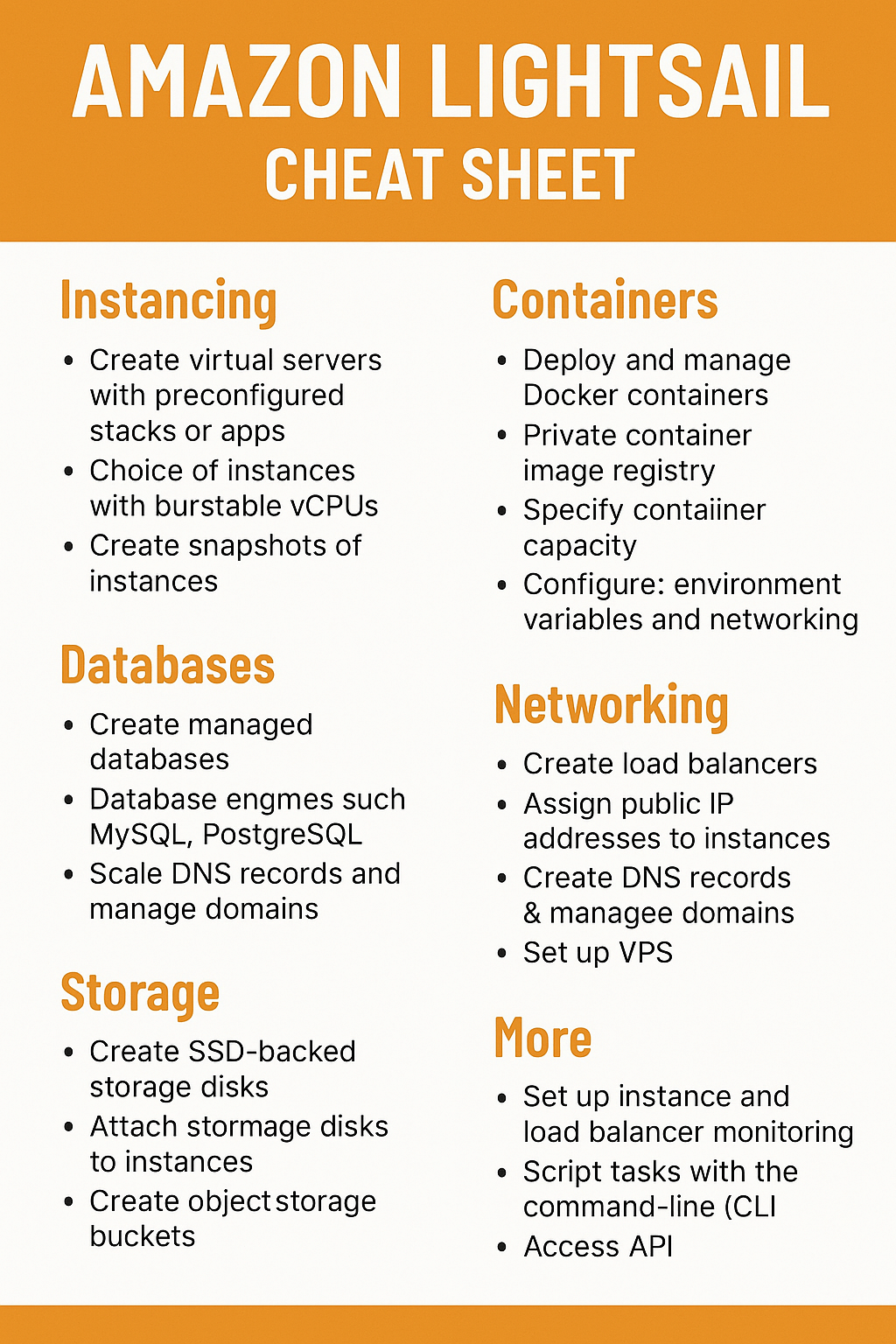Amazon Lightsail Training : Step By Step For Beginners to Advanced
Amazon Web Services (AWS) stands out as a leading provider, offering a variety of EC2 instances that cater to diverse application needs. EC2 (Elastic Compute Cloud) allows users to create and manage virtual machines, enabling the deployment of applications with ease. In addition to EC2, AWS offers a wide range of services tailored to different user needs. Applications hosted on EC2 instances can be scaled effortlessly to handle increasing traffic, ensuring that your web services remain reliable and responsive. Amazon's cloud solutions are also designed to support a wide array of users, from small startups to large enterprises, making it a versatile choice for any business.
One of the core benefits of using AWS EC2 instances is the seamless integration with other AWS services. When researching cloud storage options, it's crucial to understand the different types of services available. AWS provides an extensive range of solutions for data storage, whether you're dealing with large datasets, needing secure backups, or looking to optimize database performance. With Amazon EC2, you have the flexibility to configure your instances according to your specific applications and deployment needs.